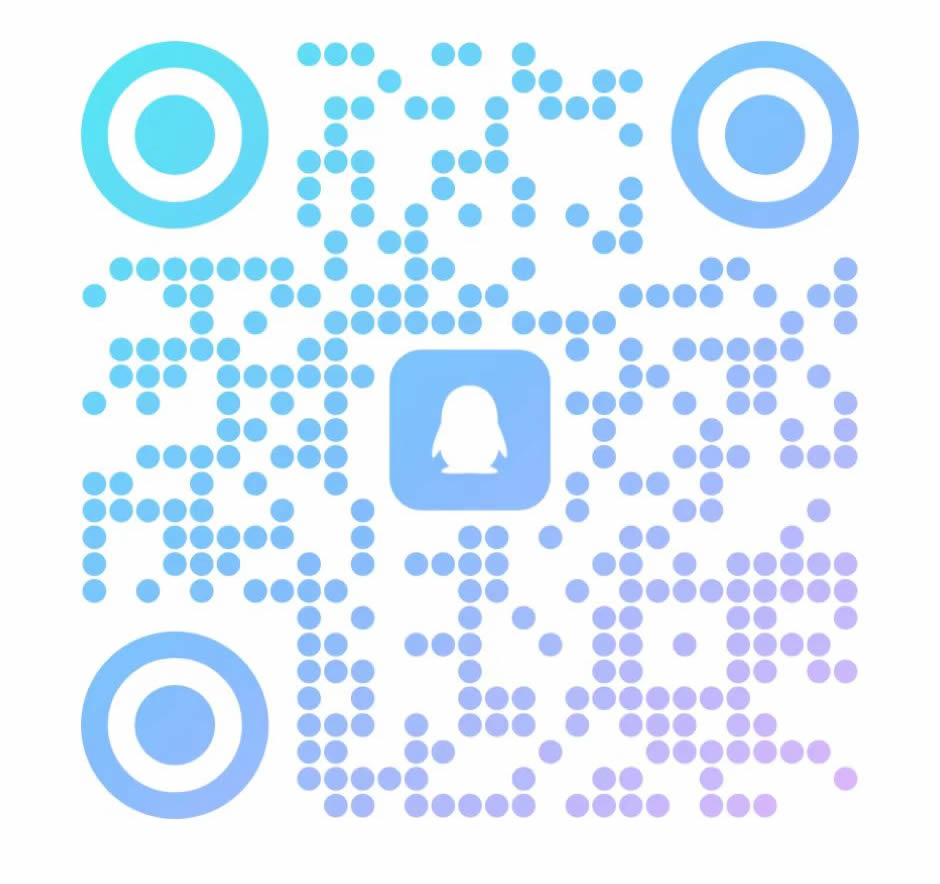1.创建API应用
APIs Console https://code.google.com/apis/console
需要用谷歌开发者账号登陆,该账号要和发布谷歌应用申请谷歌应用的那个账号相同,才能把这个创建的project和游戏应用绑定上(绑定需要手动操作)
绑定项目
在 https://play.google.com/apps/publish/
Settings–> API access—> LINKED PROJECT 和 OAUTH CLIENTS
client_id 就是在这里创建出来的。
另外,你要在googleplay console—> 对应应用的project下—> APIs & auth—-> APIs ,把GooglePlay Android Developer API设置为ON。
如果是你是个人应用开发者的话,可以直接配置,否则一定要账户管理员给你个人gmail账号设置个权限,也就是只有帐户所有者才能配置API权限,请联系相应的帐户所有者更新API设置
2.获得refresh_token
2.1访问下面的地址
https://accounts.google.com/o/oauth2/auth?scope=https://www.googleapis.com/auth/androidpublisher&response_type=code&access_type=offline&redirect_uri=…&client_id=.
redirect_uri是上面步骤一中你填写的uri
client_id 是创建成功后,谷歌给你的
2.2完操作后,浏览器会自动跳转到你填写的uri页面,并跟上一个code,类似于这样的(4/eWdxD7b-YSQ5CNNb-c2iI83KQx19.wp6198ti5Zc7dJ3UXOl0T3aRLxQmbwI)
3.3获得refresh_token
//获取refresh_token
¥url = https://accounts.google.com/o/oauth2/token;
¥data = array(
'grant_type'=>'authorization_code',
'code'=>'4/eWdxD7b-YSQ5CNNb-c2iI83KQx19.wp6198ti5Zc7dJ3UXOl0T3aRLxQmbwI',
'client_id'=>'',
'client_secret'=>'',
'redirect_uri'=>'http://www.xiaoercms.com/',
);
¥contents = ¥this->curl(¥url,¥data);
echo ¥contents;
如果成功,会获得类似于这样的返回
{
“access_token” : “ya29.ZStBkRnGyZ2mUYOLgls7QVBxOg82XhBCFo8UIT5gM”,
“token_type” : “Bearer”,
“expires_in” : 3600,
“refresh_token” : “1/zaaHNytlC3SEBX7F2cfrHcqJEa3KoAHYeXES6nmho”
}
refresh_token后面不会出现,要保存好,要通过这个,获取access_token
//curl方法
private function curl(¥url,¥data=null,¥method = null){
¥ch=curl_init();
curl_setopt(¥ch, CURLOPT_URL, ¥url);
curl_setopt(¥ch, CURLOPT_RETURNTRANSFER, 1);
if (¥method == 'post') {
curl_setopt(¥ch, CURLOPT_POST,1);
}
curl_setopt(¥ch, CURLOPT_HEADER, 0);
curl_setopt(¥ch,CURLOPT_PROXYTYPE,CURLPROXY_SOCKS5);//使用了SOCKS5代理
curl_setopt(¥ch,CURLOPT_PROXY,'192.168.100.2');//代理服务器
curl_setopt(¥ch,CURLOPT_PROXYPORT,'1080');//代理端口
curl_setopt(¥ch, CURLOPT_SSL_VERIFYPEER, false); //不验证证书 https访问的时候
curl_setopt(¥ch, CURLOPT_SSL_VERIFYHOST, false); //不验证证书 https访问的时候
if(¥data){
curl_setopt(¥ch, CURLOPT_POSTFIELDS, ¥data);//传递参数
}
¥output = curl_exec(¥ch);
curl_close(¥ch);
return ¥output;
}
3.订单验证
// 1.获取access_token
¥url = https://accounts.google.com/o/oauth2/token;
¥data_tmp = array(
'grant_type'=>'refresh_token',
'refresh_token'=>'上面获取到的refresh_token',
'client_id'=>'',
'client_secret'=>'',
);
¥contents = ¥this->curl(¥url,¥data_tmp,'post');
¥contents = json_decode(¥contents,true);
¥access_token = ¥contents['access_token'];
// 2.通过获得access_token 就可以请求谷歌的 API接口,获得订单状态
¥url = https://www.googleapis.com/androidpublisher/v2/applications/{¥packageName}/purchases/products/{¥productId}/tokens/{¥purchaseToken}?access_token={¥access_token};
¥contents = ¥this->curl(¥url);
¥contents = json_decode(¥contents,true);
if(¥contents['consumptionState'] == 0 && ¥contents['purchaseState'] == 0){
//验证成功 没有消耗 购买成功
//处理游戏逻辑
}
Google支付 PHP端验证订单号的有效性
我们立足于合肥面向安徽乃至全国全球市场,我们拥有一支经验丰富、创意独到、团结协作的专业技术团队。我们立志把最好的技术通过最有效、最简单的方式提供给客户,为客户提供最佳的解决方案,我们将通过不懈努力成为客户在信息化领域值得信任、有价值的长期合作伙伴,帮助客户在新经济时代下,把握商机和发展空间,并获得绝对的竞争力!我们专注于高端网站定制、系统开发、商城开发、外贸网站建设、公众号开发、小程序开发、网站优化推广、安全运维等技术领域。是高端定制网站领域著名服务商!

7*24小时为您服务
小二CMS专注于高端网站定制、系统开发、商城开发、外贸网站建设、公众号开发、小程序开发、网站优化推广、安全运维等技术领域。是高端定制网站领域著名服务商!
免责声明:文章《Google支付 PHP端验证订单号的有效性》来至网络,文章表达观点不代表本站观点,文章版权属于原作者所有,若有侵权,请联系本站站长处理!
上一篇:公司网站制作之数据库设计全攻略
下一篇:PHP苹果支付接口代码




 公安备案:皖公网安备34019102000119号
公安备案:皖公网安备34019102000119号