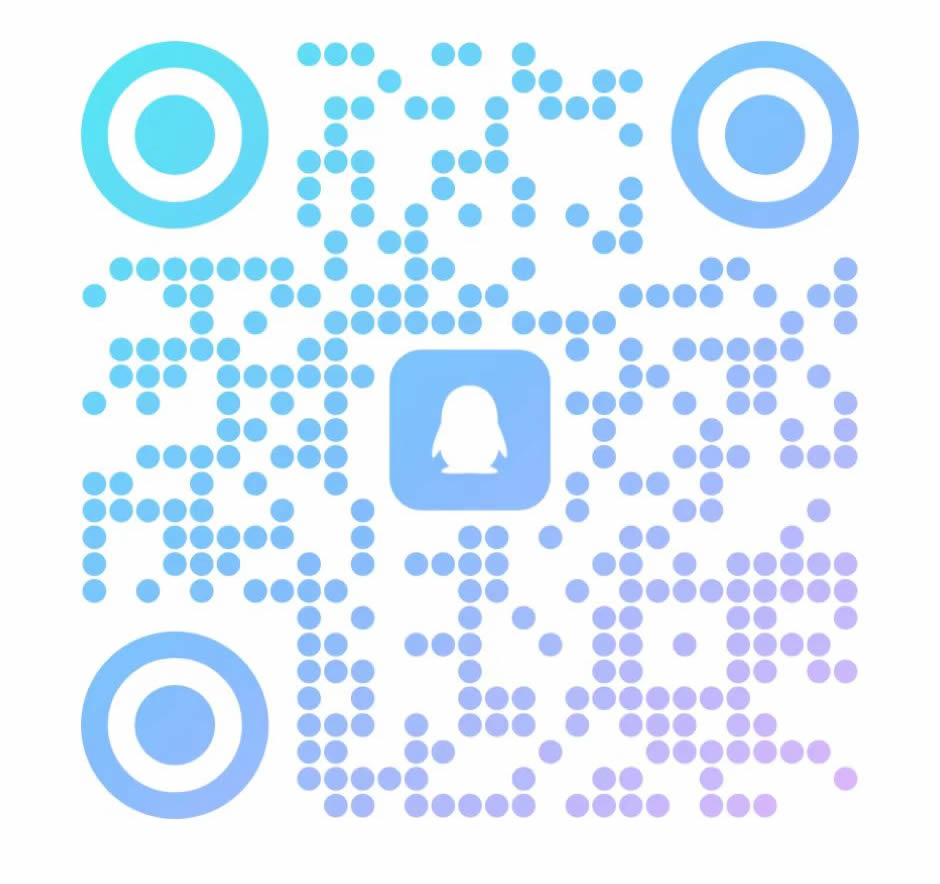在使用ElementUI开发项目时,进度条组件是一个非常常见的元素。本文将介绍如何实现进度条的百分比数值动态改变以及如何设置进度条的渐变色效果。通过以下方法,你可以轻松地提升用户体验和界面美观度。
解决方案概述
动态改变进度条百分比数值:通过绑定进度条的percentage属性到一个响应式数据变量,并在需要时更新该变量。
设置进度条渐变色:通过自定义CSS样式,使用线性渐变(linear-gradient)来实现进度条的渐变色效果。
动态改变进度条百分比数值
基本用法
首先,我们需要在Vue组件中引入ElementUI的进度条组件,并绑定percentage属性到一个响应式数据变量。
html
export default {
data() {
return {
progress: 0,
status: null
};
},
methods: {
updateProgress(value) {
this.progress = value;
if (value === 100) {
this.status = 'success';
}
}
},
mounted() {
// 模拟异步操作,每隔1秒增加10%的进度
const interval = setInterval(() => {
if (this.progress < 100) {
this.updateProgress(this.progress + 10);
} else {
clearInterval(interval);
}
}, 1000);
}
};
详细说明
progress:用于存储当前的进度值,初始值为0。
status:用于设置进度条的状态,当进度达到100%时,设置为success。
updateProgress方法:用于更新进度值,并检查是否达到100%,如果是则设置状态为成功。
mounted生命周期钩子:模拟异步操作,每隔1秒增加10%的进度,直到达到100%。
设置进度条渐变色
自定义CSS样式
为了实现进度条的渐变色效果,我们需要自定义CSS样式。可以通过覆盖ElementUI的默认样式来实现这一点。
html
export default {
data() {
return {
progress: 0,
status: null
};
},
methods: {
updateProgress(value) {
this.progress = value;
if (value === 100) {
this.status = 'success';
}
}
},
mounted() {
const interval = setInterval(() => {
if (this.progress < 100) {
this.updateProgress(this.progress + 10);
} else {
clearInterval(interval);
}
}, 1000);
}
};
.custom-progress .el-progress-bar__outer {
background-color: #eaeaea; /* 外部背景色 */
}
.custom-progress .el-progress-bar__inner {
background: linear-gradient(90deg, #4caf50, #8bc34a); /* 渐变色 */
}
详细说明
class=custom-progress:为进度条添加一个自定义类名,以便应用自定义样式。
.custom-progress .el-progress-bar__outer:设置进度条外部的背景色。
.custom-progress .el-progress-bar__inner:使用linear-gradient函数设置进度条内部的渐变色效果。
通过以上方法,你可以轻松实现进度条的动态百分比数值改变和渐变色效果,提升用户的使用体验。希望这些方法对你有所帮助!




 公安备案:皖公网安备34019102000119号
公安备案:皖公网安备34019102000119号